 Author: Jaymioz
Author: Jaymioz
Pages: 1 | 2 | 3 | 4 | 5 | 6 | 7
Open the previously saved .gmax file. It may ask for MuzzleFX.tga, if so just click continue.
Now that we've made the extra gun and bones for it, we need to bind the gun to the bones.
Binding the Model to the Bones
Select "Create" from the tab on the right side of the screen and then select "Space Warps." Then pick "WWSkin" from the rollout.
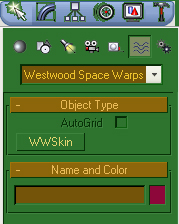
Now place the object anywhere on the screen. Then click the "Select Object" button at the top of the screen (represented as a cursor) to avoid creating another WWSkin.
Select the WWSkin01 object in the scene and click the Modify tab. Now click "Add Bones" and add the bones that are needed (don't add the MuzzleFX's).

Now to actually bind the model to the bones. Click the "Bind to a Spacewarp" button located in the top right corner of the screen. 
Select the model and Click and Drag to the WWSkin01 object.
(Note: If you get the error "Cannot Bind: would create dependency loop" press OK and go here for details.
You should now have a scene similar to this:

Now drag a selection box around all of the vertices so that they turn red. On the right side of the screen, click the "Auto-Link" button.
Now be sure to save the scene. You'll need to incase it links a few vertices to the wrong bone. If this were to happen without saving, you would have to import the file and start over with the WWSkin binding.
You're now ready to read on.