 Private PrivateJoined: 7/6/2020(UTC)
Posts: 2
Thanks: 1 times
|
Suddenly, after a long session of smoothing edges, I zoomed out and could only see a small section of ground textures. Tried reloading, restarting, checked back next day, loaded other maps, downloaded modded worldbuilder from sticky, everything but complete re-install because I spent a lot of time getting the game to work on windows 10, don't want to disturb it... Anyone seen this bug before? Any known fix? Did I just switch some setting unwittingly? (I thought worldbuilder defaults all settings upon restart) I can keep using it like this, but it really interferes with enjoying the map making process. Long time back into generals, so much nostalgia, so much fun. I hope someone can help! 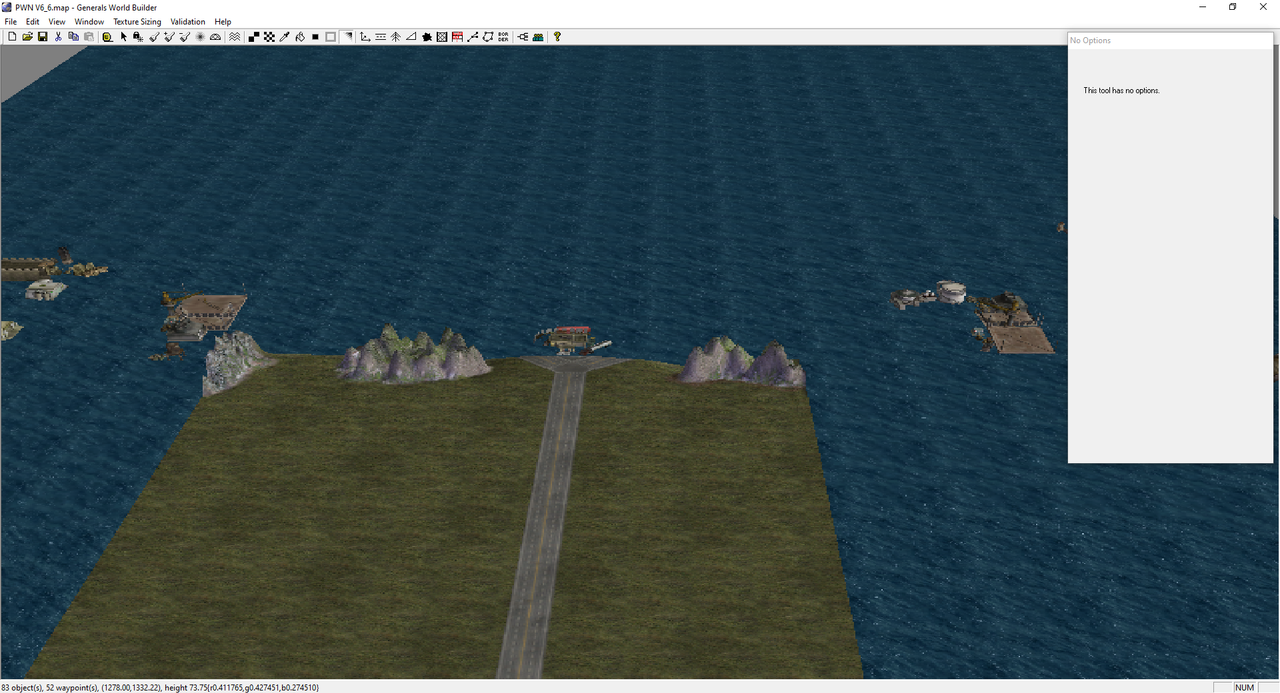
|
|
|
|
|
|
 Private PrivateJoined: 6/14/2020(UTC) Posts: 5  Thanks: 5 times
Was thanked: 3 time(s) in 2 post(s)
|
Hi,
I'm not sure what could be the issue however I would suggest deleting the default water and either finishing the map or immediately creating a new "water" to replace the default. It might help reset the bug. I've had some similar issues mainly when I'm smoothing different height levels that contain bodies of water and that's usually my workaround.
Let me know if it worked!
|
|
|
|
|
|
|
 General GeneralJoined: 3/8/2016(UTC) Posts: 1,165  Thanks: 312 times
Was thanked: 185 time(s) in 149 post(s)
|
its not an error -youve just click ctrl a - which are designed for low end specs --
hit ctrl a again to fix it |
|
 1 user thanked AdrianeMapMaker for this useful post.
|
|
|
|
 Private PrivateJoined: 7/6/2020(UTC)
Posts: 2
Thanks: 1 times
|
|
|
|
|
|
|
| Users browsing this topic |
|
Guest (6)
|
Forum Jump
You cannot post new topics in this forum.
You cannot reply to topics in this forum.
You cannot delete your posts in this forum.
You cannot edit your posts in this forum.
You cannot create polls in this forum.
You cannot vote in polls in this forum.