 Author: Jaymioz
Author: Jaymioz
Pages: 1 | 2 | 3 | 4 | 5 | 6 | 7
So far we should have something like this:

Click MUZZLEFX01 and click "Move," then hold in shift and drag it to the other gun. Now rotate it by typing in 90 in the Z axis box (at the bottom) and pressing enter. Now realign MUZZLEFX02 to fit the end of the gun.
Click the box and and select the transparent MUZZLEFX's, then right-click and choose Hide Selection.
Now click the bone "MUZZLE01" - the one closest to the MUZZLEFX - and move it to align with the end of the pistol. (You only have to use the Y axis for this.)
Now hide the model so you're just left with the bones. Select the bones for the gun, "BONE-GUN" and "MUZZLE01," and click on Move; then hold down shift and drag the bones along the Y axis to the other hand. You will notice that the bones are the wrong way around.
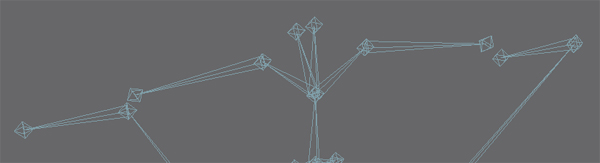
Just swap them around to fix this. Then unhide the model again and line up the bones with the second gun.
Exporting the Model and Skeleton
Now we can go and export the model and skeleton. Since we have edited the skeleton to fit the model we have to export it separately in order for the animations to recognize the extra weapon.
For this next part you will need to save the scene. To do so, go to File, Save As... and save the .gmax file. You will need this file on the next page.
Now click on Unhide All, select everything except for the bones, and delete it. Now you should be left with just the bones.
Exporting the Bones
To export the bones, select all of them and click the utilities button in the top right corner (represented by a hammer). Then select "W3D Tools." Make sure that only "Export Transform (Bone)" is checked.
Now go to File, Export and locate the W3D folder. Save the file as [unit]_SKL.W3D (AIRNGR_SKL.W3D for the Ranger) by pressing save. Make sure the screen looks exactly like this:

A box should quickly flash open and a bunch of text should scroll down the screen. After that's done, the skeleton has been successfully exported.
Continue on to the next page.