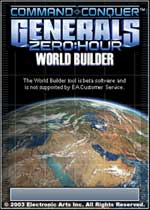 Tutorial by gamemastax
Tutorial by gamemastax
To add AI to a multiplayer map, the first thing you need to do is make sure that each player has enough area for their base. If the base area is too small, the AI will stop building after it runs out of space.
Now, you need to create the base areas. Make sure that you have the player start position waypoints placed on your map in the middle of each base area. Now click on the Trigger Area Tool (more commonly referred to as the Polygon tool) and click on the very outside of the base area, on one of the corners. Now, find the corner next to it and click. Continue in this manner to draw the outside of the base area. When you are finished, click the first point to close the loop. Now where it says 'Area Name', click on the drop-down list and select "OuterPerimeter#", where # is the player number who will be using that area (ex. OuterPerimeter1).
Next, create another area inside the first one, leaving a little bit of space for where the AI will build defenses and send units to defend. Make sure this area is big enough for the AI to build its structures. Name this area "InnerPerimeter#" where # is the player number who is in that area.
After that, every player will need three ways to attack the enemy. These are created as waypoint paths. Click somewhere outside Player 1's OuterPerimeter and, without releasing the mouse button, drag it inside Player 1's base. Name the waypoint path "Flank1". Now do the same thing on another side of Player 1's base, and this time label it "Backdoor1". Do this again on each of the bases, changing the number to correspond with the player's base you are bringing the path into.
When you have finished all of that, click on the Trigger Area Tool, and click on the very corners of the map, making a big box around it. Name this trigger area "Skirmish World".
Now, create an area that encompasses mostly everything that is not a base area. Call it "CombatZone". The AI will only capture derricks and refineries if they are inside this area.
Lastly, add the Skirmish Teams. Go to Edit -> Player List. Click "Add Skirmish Teams" and then click OK.
And there you have it. You should now have basic computer AI functionality added to your multiplayer skirmish map.
Navigation