Originally Posted by: klingondragon 
Just look at the screenshot. There was a flash when it fired.
I explained it to you in detail klingon, there was a flash but not the flash that was supposed to be there, just look at your screenshot and then at mine...
The model had no muzzleflash so it is just impossible to have a muzzleflash in game, your model had weaponfx but no muzzleflash...
Just look at the code:
WeaponFireFXBone = PRIMARY
TurretMSWeaponRecoilBone = PRIMARY Barrel
WeaponMuzzleFlash = PRIMARY
TurretFXWeaponLaunchBone = PRIMARY TurretMS
Originally Posted by: klingondragon 
I don't have gmax.
So basicly you are trying to say that you are right while you dont have the tools to check it out yourself, you are speaking to a experienced modeler here while you never made a model in your life yourself klingon, im really not in the mood to spend more time on this since it is very very hard to try to teach you something, you know it all...
Here are some detailed screenshots from gmax/renx
TURRETMS for FX and weaponlaunch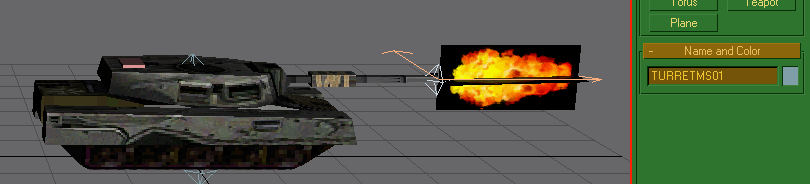 TURRETFX for the muzzleflash
TURRETFX for the muzzleflash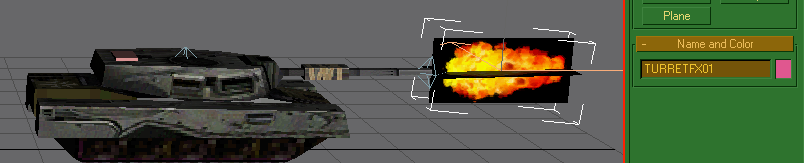
When you place a crusader tank and the new tank in worldbuilder you see this:

When i place a crusader tank and the new tank in worldbuilder i see this:

End of discussion...
The Dictionary wrote:
stubborn
[stuhb-ern]
adjective
1.
unreasonably obstinate; obstinately unmoving:
a stubborn child.
2.
fixed or set in purpose or opinion; resolute:
a stubborn opponent of foreign aid.
3.
obstinately maintained, as a course of action:
a stubborn resistance.
4.
difficult to manage or suppress:
a stubborn horse; a stubborn pain.
5.
hard, tough, or stiff, as stone or wood; difficult to shape or work.
Im trying klingon, omg im trying but you are making it so hard, so hard...
Greetz
Edited by user Tuesday, May 15, 2018 1:40:18 PM(UTC)
| Reason: Secret