C&C Labs offers fan-authored C&C 3 Tiberium Wars and Kane's Wrath maps for download, as well as tutorials and resources for helping you create maps of your own.
Download Maps
Install Maps
Tiberium Wars and Kane's Wrath maps can be automatically installed using our C&C Map Manager.
Alternatively, maps can be installed manually.
C&C 3 maps are placed in a custom fan maps folder. Each map has its own subfolder, named the same as the map, within the main custom "Maps" folder. The location of the RA3 Maps folder depends on what version of Windows your have installed:
- Under Windows XP:
- C:\Documents and Settings\[USER_NAME]\Application Data\Command & Conquer 3 Tiberium Wars\Maps\
- Under Windows Vista or Windows 7:
- C:\Users\[USER_NAME]\AppData\Roaming\Command & Conquer 3 Tiberium Wars\Maps\
Where [USER_NAME] is your Windows Logon user name.
Note that under Windows Vista and Windows 7, the AppData folder is hidden by default. To enable the viewing of hidden files and folders in Windows:
- Open Windows Explorer from your Start Menu
- Click the Organize drop-down, then Folder and Search Options.
- Click the View tab in the Folder Options dialog that appears.
- In Advanced Settings, turn on Show hidden files and folders.
- Hit OK.
Submit Your Map
Visit the Submit a C&C Map page to submit a map or mission for Tiberium Wars or Kane's Wrath. Your map will be reviewed for quality by our Maps Staff.
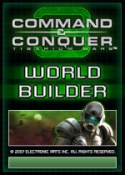 Create Maps with World Builder
Create Maps with World Builder
World Builder Information
Resources for the World Builder program, which allows you to create maps for C&C 3: Tiberium Wars.
Our World Builder section includes information about how to download World Builder, tutorials for getting started creating your own maps, and frequently asked questions.