 Author: Jaymioz
Author: Jaymioz
Pages: 1 | 2 | 3 | 4 | 5 | 6 | 7
You may receive this error when you try to bind a model that has already been bound.
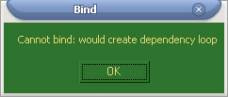
The easiest way around this is to select the model you are working with, then select "Move," hold down the SHIFT button, and just click on one of the axes (axis plural). It will then give you a "copying" dialog. Just press OK.
Now right-click and click on "Hide Selection." This will hide the copied model, leaving the original in view. Select it and delete it. Now right-click the scene and click "Unhide All." Click the model and remove the "01" from the end of its name.
The problem has now been fixed. Make sure the "Bind to Spacewarp" button is selected, and then drag from the model to the WWSkin01 in the scene.
You can now continue with the rest of the tutorial from where you left off.